Microsoft today released updates to fix more than 50 security vulnerabilities in Windows and related software, a relatively light Patch Tuesday this month for Windows users. The software giant also responded to a torrent of negative feedback on a new feature of Redmond’s flagship operating system that constantly takes screenshots of whatever users are doing on their computers, saying the feature would no longer be enabled by default.

Last month, Microsoft debuted Copilot+ PCs, an AI-enabled version of Windows. Copilot+ ships with a feature nobody asked for that Redmond has aptly dubbed Recall, which constantly takes screenshots of what the user is doing on their PC. Security experts roundly trashed Recall as a fancy keylogger, noting that it would be a gold mine of information for attackers if the user’s PC was compromised with malware.
Microsoft countered that Recall snapshots never leave the user’s system, and that even if attackers managed to hack a Copilot+ PC they would not be able to exfiltrate on-device Recall data. But that claim rang hollow after former Microsoft threat analyst Kevin Beaumont detailed on his blog how any user on the system (even a non-administrator) can export Recall data, which is just stored in an SQLite database locally.
“I’m not being hyperbolic when I say this is the dumbest cybersecurity move in a decade,” Beaumont said on Mastodon.
In a recent Risky Business podcast, host Patrick Gray noted that the screenshots created and indexed by Recall would be a boon to any attacker who suddenly finds himself in an unfamiliar environment.
“The first thing you want to do when you get on a machine if you’re up to no good is to figure out how someone did their job,” Gray said. “We saw that in the case of the SWIFT attacks against central banks years ago. Attackers had to do screen recordings to figure out how transfers work. And this could speed up that sort of discovery process.”
Responding to the withering criticism of Recall, Microsoft said last week that it will no longer be enabled by default on Copilot+ PCs.
Only one of the patches released today — CVE-2024-30080 — earned Microsoft’s most urgent “critical” rating, meaning malware or malcontents could exploit the vulnerability to remotely seize control over a user’s system, without any user interaction.
CVE-2024-30080 is a flaw in the Microsoft Message Queuing (MSMQ) service that can allow attackers to execute code of their choosing. Microsoft says exploitation of this weakness is likely, enough to encourage users to disable the vulnerable component if updating isn’t possible in the short run. CVE-2024-30080 has been assigned a CVSS vulnerability score of 9.8 (10 is the worst).
Kevin Breen, senior director of threat research at Immersive Labs, said a saving grace is that MSMQ is not a default service on Windows.
“A Shodan search for MSMQ reveals there are a few thousand potentially internet-facing MSSQ servers that could be vulnerable to zero-day attacks if not patched quickly,” Breen said.
CVE-2024-30078 is a remote code execution weakness in the Windows WiFi Driver, which also has a CVSS score of 9.8. According to Microsoft, an unauthenticated attacker could exploit this bug by sending a malicious data packet to anyone else on the same network — meaning this flaw assumes the attacker has access to the local network.
Microsoft also fixed a number of serious security issues with its Office applications, including at least two remote-code execution flaws, said Adam Barnett, lead software engineer at Rapid7.
“CVE-2024-30101 is a vulnerability in Outlook; although the Preview Pane is a vector, the user must subsequently perform unspecified specific actions to trigger the vulnerability and the attacker must win a race condition,” Barnett said. “CVE-2024-30104 does not have the Preview Pane as a vector, but nevertheless ends up with a slightly higher CVSS base score of 7.8, since exploitation relies solely on the user opening a malicious file.”
Separately, Adobe released security updates for Acrobat, ColdFusion, and Photoshop, among others.
As usual, the SANS Internet Storm Center has the skinny on the individual patches released today, indexed by severity, exploitability and urgency. Windows admins should also keep an eye on AskWoody.com, which often publishes early reports of any Windows patches gone awry.
Microsoft today released updates to fix more than 60 security holes in Windows computers and supported software, including two “zero-day” vulnerabilities in Windows that are already being exploited in active attacks. There are also important security patches available for macOS and Adobe users, and for the Chrome Web browser, which just patched its own zero-day flaw.

First, the zero-days. CVE-2024-30051 is an “elevation of privilege” bug in a core Windows library. Satnam Narang at Tenable said this flaw is being used as part of post-compromise activity to elevate privileges as a local attacker.
“CVE-2024-30051 is used to gain initial access into a target environment and requires the use of social engineering tactics via email, social media or instant messaging to convince a target to open a specially crafted document file,” Narang said. “Once exploited, the attacker can bypass OLE mitigations in Microsoft 365 and Microsoft Office, which are security features designed to protect end users from malicious files.”
Kaspersky Lab, one of two companies credited with reporting exploitation of CVE-2024-30051 to Microsoft, has published a fascinating writeup on how they discovered the exploit in a file shared with Virustotal.com.
Kaspersky said it has since seen the exploit used together with QakBot and other malware. Emerging in 2007 as a banking trojan, QakBot (a.k.a. Qbot and Pinkslipbot) has morphed into an advanced malware strain now used by multiple cybercriminal groups to prepare newly compromised networks for ransomware infestations.
CVE-2024-30040 is a security feature bypass in MSHTML, a component that is deeply tied to the default Web browser on Windows systems. Microsoft’s advisory on this flaw is fairly sparse, but Kevin Breen from Immersive Labs said this vulnerability also affects Office 365 and Microsoft Office applications.
“Very little information is provided and the short description is painfully obtuse,” Breen said of Microsoft’s advisory on CVE-2024-30040.
The only vulnerability fixed this month that earned Microsoft’s most-dire “critical” rating is CVE-2024-30044, a flaw in Sharepoint that Microsoft said is likely to be exploited. Tenable’s Narang notes that exploitation of this bug requires an attacker to be authenticated to a vulnerable SharePoint Server with Site Owner permissions (or higher) first and to take additional steps in order to exploit this flaw, which makes this flaw less likely to be widely exploited as most attackers follow the path of least resistance.
Five days ago, Google released a security update for Chrome that fixes a zero-day in the popular browser. Chrome usually auto-downloads any available updates, but it still may require a complete restart of the browser to install them. If you use Chrome and see a “Relaunch to update” message in the upper right corner of the browser, it’s time to restart.
Apple has just shipped macOS Sonoma 14.5 update, which includes nearly two dozen security patches. To ensure your Mac is up-to-date, go to System Settings, General tab, then Software Update and follow any prompts.
Finally, Adobe has critical security patches available for a range of products, including Acrobat, Reader, Illustrator, Adobe Substance 3D Painter, Adobe Aero, Adobe Animate and Adobe Framemaker.
Regardless of whether you use a Mac or Windows system (or something else), it’s always a good idea to backup your data and or system before applying any security updates. For a closer look at the individual fixes released by Microsoft today, check out the complete list over at the SANS Internet Storm Center. Anyone in charge of maintaining Windows systems in an enterprise environment should keep an eye on askwoody.com, which usually has the scoop on any wonky Windows patches.
Update, May 15, 8:28 a.m.: Corrected misattribution of CVE-2024-30051.
If only Patch Tuesdays came around infrequently — like total solar eclipse rare — instead of just creeping up on us each month like The Man in the Moon. Although to be fair, it would be tough for Microsoft to eclipse the number of vulnerabilities fixed in this month’s patch batch — a record 147 flaws in Windows and related software.

Yes, you read that right. Microsoft today released updates to address 147 security holes in Windows, Office, Azure, .NET Framework, Visual Studio, SQL Server, DNS Server, Windows Defender, Bitlocker, and Windows Secure Boot.
“This is the largest release from Microsoft this year and the largest since at least 2017,” said Dustin Childs, from Trend Micro’s Zero Day Initiative (ZDI). “As far as I can tell, it’s the largest Patch Tuesday release from Microsoft of all time.”
Tempering the sheer volume of this month’s patches is the middling severity of many of the bugs. Only three of April’s vulnerabilities earned Microsoft’s most-dire “critical” rating, meaning they can be abused by malware or malcontents to take remote control over unpatched systems with no help from users.
Most of the flaws that Microsoft deems “more likely to be exploited” this month are marked as “important,” which usually involve bugs that require a bit more user interaction (social engineering) but which nevertheless can result in system security bypass, compromise, and the theft of critical assets.
Ben McCarthy, lead cyber security engineer at Immersive Labs called attention to CVE-2024-20670, an Outlook for Windows spoofing vulnerability described as being easy to exploit. It involves convincing a user to click on a malicious link in an email, which can then steal the user’s password hash and authenticate as the user in another Microsoft service.
Another interesting bug McCarthy pointed to is CVE-2024-29063, which involves hard-coded credentials in Azure’s search backend infrastructure that could be gleaned by taking advantage of Azure AI search.
“This along with many other AI attacks in recent news shows a potential new attack surface that we are just learning how to mitigate against,” McCarthy said. “Microsoft has updated their backend and notified any customers who have been affected by the credential leakage.”
CVE-2024-29988 is a weakness that allows attackers to bypass Windows SmartScreen, a technology Microsoft designed to provide additional protections for end users against phishing and malware attacks. Childs said one of ZDI’s researchers found this vulnerability being exploited in the wild, although Microsoft doesn’t currently list CVE-2024-29988 as being exploited.
“I would treat this as in the wild until Microsoft clarifies,” Childs said. “The bug itself acts much like CVE-2024-21412 – a [zero-day threat from February] that bypassed the Mark of the Web feature and allows malware to execute on a target system. Threat actors are sending exploits in a zipped file to evade EDR/NDR detection and then using this bug (and others) to bypass Mark of the Web.”
Update, 7:46 p.m. ET: A previous version of this story said there were no zero-day vulnerabilities fixed this month. BleepingComputer reports that Microsoft has since confirmed that there are actually two zero-days. One is the flaw Childs just mentioned (CVE-2024-21412), and the other is CVE-2024-26234, described as a “proxy driver spoofing” weakness.
Satnam Narang at Tenable notes that this month’s release includes fixes for two dozen flaws in Windows Secure Boot, the majority of which are considered “Exploitation Less Likely” according to Microsoft.
“However, the last time Microsoft patched a flaw in Windows Secure Boot in May 2023 had a notable impact as it was exploited in the wild and linked to the BlackLotus UEFI bootkit, which was sold on dark web forums for $5,000,” Narang said. “BlackLotus can bypass functionality called secure boot, which is designed to block malware from being able to load when booting up. While none of these Secure Boot vulnerabilities addressed this month were exploited in the wild, they serve as a reminder that flaws in Secure Boot persist, and we could see more malicious activity related to Secure Boot in the future.”
For links to individual security advisories indexed by severity, check out ZDI’s blog and the Patch Tuesday post from the SANS Internet Storm Center. Please consider backing up your data or your drive before updating, and drop a note in the comments here if you experience any issues applying these fixes.
Adobe today released nine patches tackling at least two dozen vulnerabilities in a range of software products, including Adobe After Effects, Photoshop, Commerce, InDesign, Experience Manager, Media Encoder, Bridge, Illustrator, and Adobe Animate.
KrebsOnSecurity needs to correct the record on a point mentioned at the end of March’s “Fat Patch Tuesday” post, which looked at new AI capabilities built into Adobe Acrobat that are turned on by default. Adobe has since clarified that its apps won’t use AI to auto-scan your documents, as the original language in its FAQ suggested.
“In practice, no document scanning or analysis occurs unless a user actively engages with the AI features by agreeing to the terms, opening a document, and selecting the AI Assistant or generative summary buttons for that specific document,” Adobe said earlier this month.
Apple and Microsoft recently released software updates to fix dozens of security holes in their operating systems. Microsoft today patched at least 60 vulnerabilities in its Windows OS. Meanwhile, Apple’s new macOS Sonoma addresses at least 68 security weaknesses, and its latest update for iOS fixes two zero-day flaws.

Last week, Apple pushed out an urgent software update to its flagship iOS platform, warning that there were at least two zero-day exploits for vulnerabilities being used in the wild (CVE-2024-23225 and CVE-2024-23296). The security updates are available in iOS 17.4, iPadOS 17.4, and iOS 16.7.6.
Apple’s macOS Sonoma 14.4 Security Update addresses dozens of security issues. Jason Kitka, chief information security officer at Automox, said the vulnerabilities patched in this update often stem from memory safety issues, a concern that has led to a broader industry conversation about the adoption of memory-safe programming languages [full disclosure: Automox is an advertiser on this site].
On Feb. 26, 2024, the Biden administration issued a report that calls for greater adoption of memory-safe programming languages. On Mar. 4, 2024, Google published Secure by Design, which lays out the company’s perspective on memory safety risks.
Mercifully, there do not appear to be any zero-day threats hounding Windows users this month (at least not yet). Satnam Narang, senior staff research engineer at Tenable, notes that of the 60 CVEs in this month’s Patch Tuesday release, only six are considered “more likely to be exploited” according to Microsoft.
Those more likely to be exploited bugs are mostly “elevation of privilege vulnerabilities” including CVE-2024-26182 (Windows Kernel), CVE-2024-26170 (Windows Composite Image File System (CimFS), CVE-2024-21437 (Windows Graphics Component), and CVE-2024-21433 (Windows Print Spooler).
Narang highlighted CVE-2024-21390 as a particularly interesting vulnerability in this month’s Patch Tuesday release, which is an elevation of privilege flaw in Microsoft Authenticator, the software giant’s app for multi-factor authentication. Narang said a prerequisite for an attacker to exploit this flaw is to already have a presence on the device either through malware or a malicious application.
“If a victim has closed and re-opened the Microsoft Authenticator app, an attacker could obtain multi-factor authentication codes and modify or delete accounts from the app,” Narang said. “Having access to a target device is bad enough as they can monitor keystrokes, steal data and redirect users to phishing websites, but if the goal is to remain stealth, they could maintain this access and steal multi-factor authentication codes in order to login to sensitive accounts, steal data or hijack the accounts altogether by changing passwords and replacing the multi-factor authentication device, effectively locking the user out of their accounts.”
CVE-2024-21334 earned a CVSS (danger) score of 9.8 (10 is the worst), and it concerns a weakness in Open Management Infrastructure (OMI), a Linux-based cloud infrastructure in Microsoft Azure. Microsoft says attackers could connect to OMI instances over the Internet without authentication, and then send specially crafted data packets to gain remote code execution on the host device.
CVE-2024-21435 is a CVSS 8.8 vulnerability in Windows OLE, which acts as a kind of backbone for a great deal of communication between applications that people use every day on Windows, said Ben McCarthy, lead cybersecurity engineer at Immersive Labs.
“With this vulnerability, there is an exploit that allows remote code execution, the attacker needs to trick a user into opening a document, this document will exploit the OLE engine to download a malicious DLL to gain code execution on the system,” Breen explained. “The attack complexity has been described as low meaning there is less of a barrier to entry for attackers.”
A full list of the vulnerabilities addressed by Microsoft this month is available at the SANS Internet Storm Center, which breaks down the updates by severity and urgency.
Finally, Adobe today issued security updates that fix dozens of security holes in a wide range of products, including Adobe Experience Manager, Adobe Premiere Pro, ColdFusion 2023 and 2021, Adobe Bridge, Lightroom, and Adobe Animate. Adobe said it is not aware of active exploitation against any of the flaws.
By the way, Adobe recently enrolled all of its Acrobat users into a “new generative AI feature” that scans the contents of your PDFs so that its new “AI Assistant” can “understand your questions and provide responses based on the content of your PDF file.” Adobe provides instructions on how to disable the AI features and opt out here.
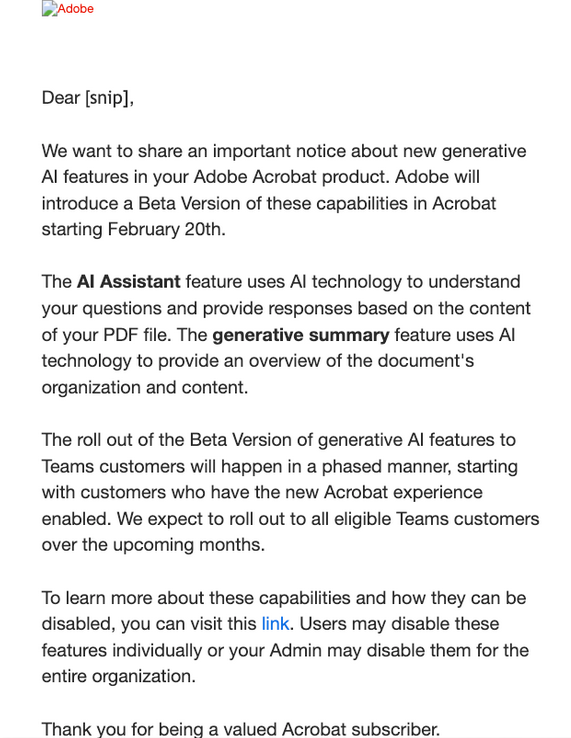
Microsoft Corp. today pushed software updates to plug more than 70 security holes in its Windows operating systems and related products, including two zero-day vulnerabilities that are already being exploited in active attacks.

Top of the heap on this Fat Patch Tuesday is CVE-2024-21412, a “security feature bypass” in the way Windows handles Internet Shortcut Files that Microsoft says is being targeted in active exploits. Redmond’s advisory for this bug says an attacker would need to convince or trick a user into opening a malicious shortcut file.
Researchers at Trend Micro have tied the ongoing exploitation of CVE-2024-21412 to an advanced persistent threat group dubbed “Water Hydra,” which they say has being using the vulnerability to execute a malicious Microsoft Installer File (.msi) that in turn unloads a remote access trojan (RAT) onto infected Windows systems.
The other zero-day flaw is CVE-2024-21351, another security feature bypass — this one in the built-in Windows SmartScreen component that tries to screen out potentially malicious files downloaded from the Web. Kevin Breen at Immersive Labs says it’s important to note that this vulnerability alone is not enough for an attacker to compromise a user’s workstation, and instead would likely be used in conjunction with something like a spear phishing attack that delivers a malicious file.
Satnam Narang, senior staff research engineer at Tenable, said this is the fifth vulnerability in Windows SmartScreen patched since 2022 and all five have been exploited in the wild as zero-days. They include CVE-2022-44698 in December 2022, CVE-2023-24880 in March 2023, CVE-2023-32049 in July 2023 and CVE-2023-36025 in November 2023.
Narang called special attention to CVE-2024-21410, an “elevation of privilege” bug in Microsoft Exchange Server that Microsoft says is likely to be exploited by attackers. Attacks on this flaw would lead to the disclosure of NTLM hashes, which could be leveraged as part of an NTLM relay or “pass the hash” attack, which lets an attacker masquerade as a legitimate user without ever having to log in.
“We know that flaws that can disclose sensitive information like NTLM hashes are very valuable to attackers,” Narang said. “A Russian-based threat actor leveraged a similar vulnerability to carry out attacks – CVE-2023-23397 is an Elevation of Privilege vulnerability in Microsoft Outlook patched in March 2023.”
Microsoft notes that prior to its Exchange Server 2019 Cumulative Update 14 (CU14), a security feature called Extended Protection for Authentication (EPA), which provides NTLM credential relay protections, was not enabled by default.
“Going forward, CU14 enables this by default on Exchange servers, which is why it is important to upgrade,” Narang said.
Rapid7’s lead software engineer Adam Barnett highlighted CVE-2024-21413, a critical remote code execution bug in Microsoft Office that could be exploited just by viewing a specially-crafted message in the Outlook Preview pane.
“Microsoft Office typically shields users from a variety of attacks by opening files with Mark of the Web in Protected View, which means Office will render the document without fetching potentially malicious external resources,” Barnett said. “CVE-2024-21413 is a critical RCE vulnerability in Office which allows an attacker to cause a file to open in editing mode as though the user had agreed to trust the file.”
Barnett stressed that administrators responsible for Office 2016 installations who apply patches outside of Microsoft Update should note the advisory lists no fewer than five separate patches which must be installed to achieve remediation of CVE-2024-21413; individual update knowledge base (KB) articles further note that partially-patched Office installations will be blocked from starting until the correct combination of patches has been installed.
It’s a good idea for Windows end-users to stay current with security updates from Microsoft, which can quickly pile up otherwise. That doesn’t mean you have to install them on Patch Tuesday. Indeed, waiting a day or three before updating is a sane response, given that sometimes updates go awry and usually within a few days Microsoft has fixed any issues with its patches. It’s also smart to back up your data and/or image your Windows drive before applying new updates.
For a more detailed breakdown of the individual flaws addressed by Microsoft today, check out the SANS Internet Storm Center’s list. For those admins responsible for maintaining larger Windows environments, it often pays to keep an eye on Askwoody.com, which frequently points out when specific Microsoft updates are creating problems for a number of users.